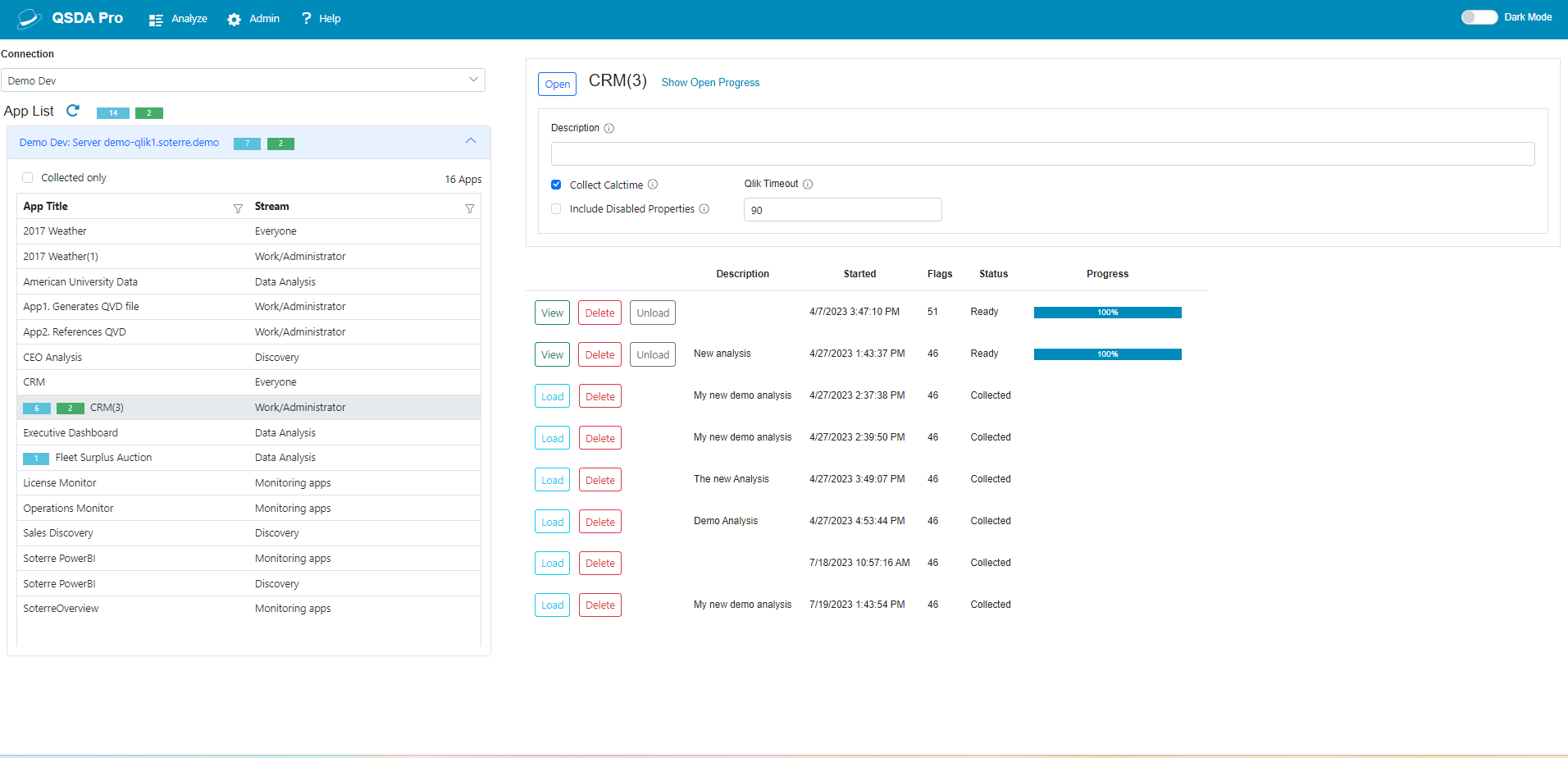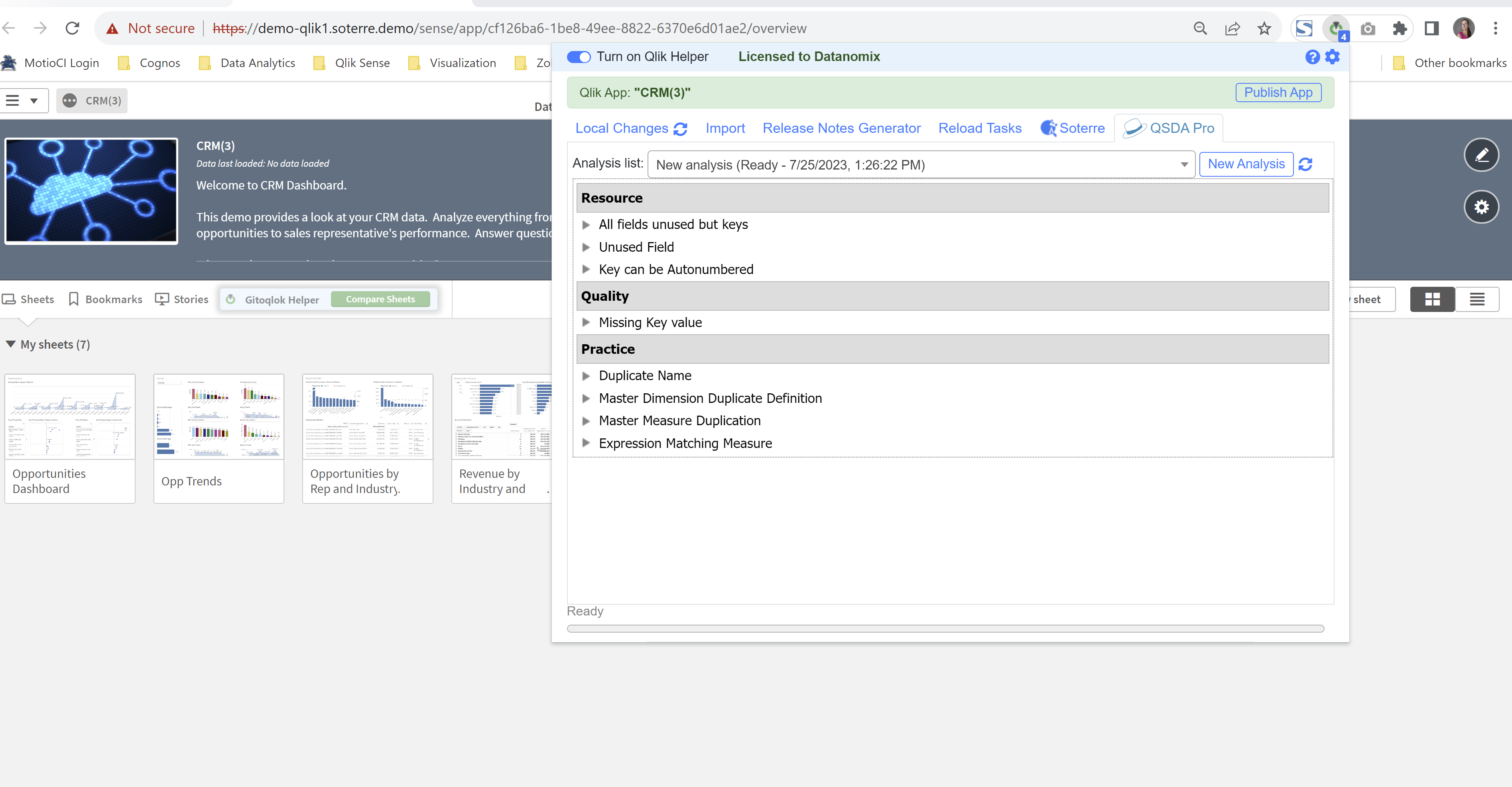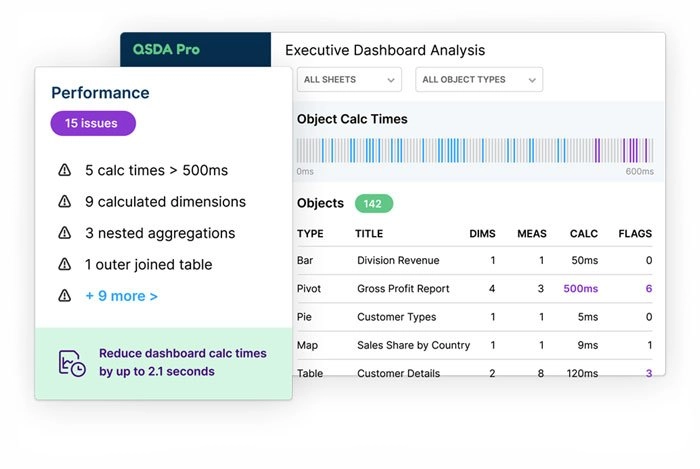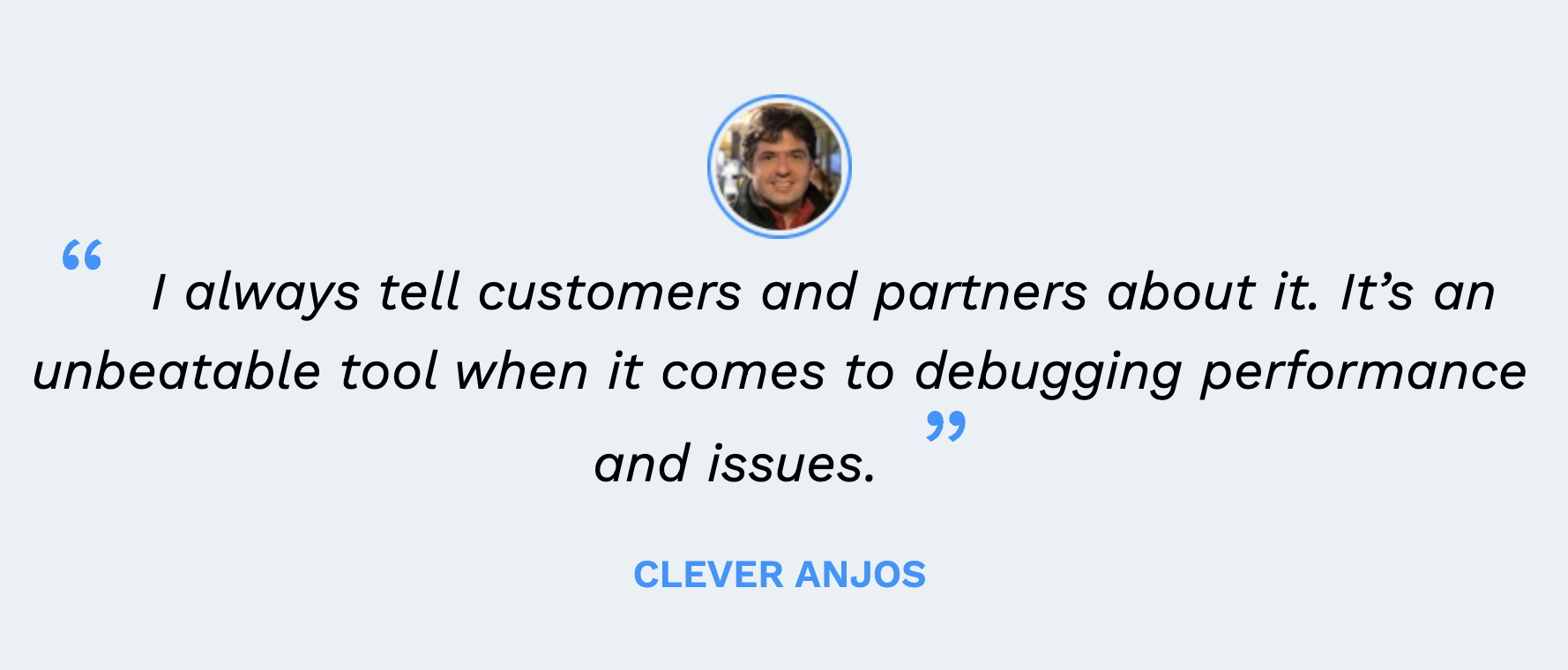Identify issues and errors in your Qlik Sense applications to deliver cleaner, leaner, and faster apps.
QSDA PRO
1Let QSDA Pro Boost Your Qlik Development
A key principle of DevOps is to automate almost everything. QSDA Pro fits your DevOps vision by automating the quality validation of your Qlik apps and determining problems before they occur. Using this tool will boost your BI engineer work by:
- Returning actional advice on how to reform their Qlik app
- Uncovering errors before they go to QA or Prod
- Providing insights on app quality during deployment
- Reducing manual testing and inspection efforts
The Testing Engine for Qlik – Choose the Configuration that Fits Your Organization Best
Automate your testing activities with the Corporate Implementation License
Working within the QSDA Pro application, BI engineers can quickly assess their development work and receive leading-edge suggestions before delivering to QA. QSDA Pro helps you produce cleaner, leaner, and faster apps by identifying unused resources, such as fields, that can be removed. Errors such as missing fields, syntax errors or missing key values are also flagged for review. QSDA Pro tests all object calculation times for you, ensuring you catch any performance problems.
Gain efficiency by testing directly from Qlik with Gitoqlok
Ease your development further by testing your apps without leaving the Qlik platform. With Gitoqlok, you can kick off an inspection from your browser and see within your Qlik UI the results. BI engineers can also take advantage of all the other time-saving features within Gitoqlok including app versioning, dynamic QVD links in the load editor, and security rules manager. Besides the QSDA Pro – Gitoqlok integration, you can learn more about the other benefits Gitoqlok offers here.

Discover the full DevOps experience
Testing is not a stand-alone task, but part of the full DevOps process to create a repeatable, reliable release process. When you level up to “the full testing suite” experience with the Soterre integration license, tests, and inspections can be kicked off based on business rules without BI engineer interaction.
Additionally, analytics from testing can reveal the most common errors, pinpoint the areas where mistakes frequently occur, and provide valuable insights for training contractors and new employees. The best developers can be identified for leading trainer-the-trainer programs and coaching junior engineers. QSDA Pro works seamlessly with Soterre’s zero-touch version control and deployment capabilities to create the most reliable and efficient Qlik implementation possible!
2Features
QSDA Pro assesses 4 key elements of apps:
Quality: BI Developers know it’s crucial to ensure data accuracy by addressing errors like missing fields, syntax errors, or missing key values.
Performance: Optimizing your BI solutions by identifying and addressing performance hot spots is an important part of Qlik development. It only takes one poorly designed object to cause issues. QSDA Pro catches your performance problems before deploying to production.
Practice: Implementing leading-edge design principles is essential to Qlik development. QSDA Pro checks your app and recommends best practices. Applying a best practice check can mitigate an administrative mess and help create efficient and reliable solutions.
Resources: Identify and eliminate unused resources to streamline your BI solutions. Conduct regular audits to identify fields, columns, or variables that are no longer utilized. By decluttering your app and eliminating unused resources, you can improve overall development and runtime efficiency.
4Choose Your Level
QSDA Pro – Desktop
$995
Starting at
QSDA Pro Includes:
- ZAll Sheets
- ZNo Size Limits
- ZSupport Portal
- ZShare Analysis
QSDA Pro Enterprise
Quote
Contact Us
QSDA Pro Enterprise Solutions:
- ZAll QSDA Pro Features +
- $Corporate Implementation License
- $Gitoqlok Integration License
- $Soterre Integration License
- ZOver 10 Licenses